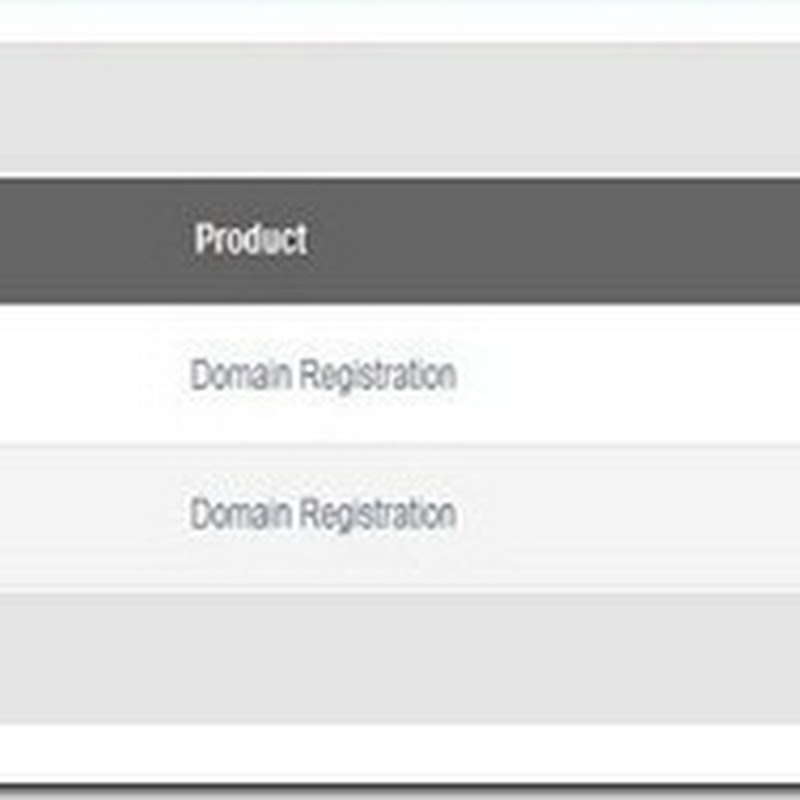Convert Rss Feed to Json format online - Free
Consider a situation where you need to create a widget which displays Rss Feed. For creating this type of widget your first task would be to parse the XML of Rss Feed.
Parsing the XML in Javascript is not easy task. But Javascript is capable of handling the data in Json format efficiently and it is easy to use also for developers.
Link2Like.com provides a free service for converting Rss Feed in Json format at runtime and it is available for free to anybody.
You can follow the below steps to get Rss Feed to Json format easily:
Parsing the XML in Javascript is not easy task. But Javascript is capable of handling the data in Json format efficiently and it is easy to use also for developers.
Link2Like.com provides a free service for converting Rss Feed in Json format at runtime and it is available for free to anybody.
You can follow the below steps to get Rss Feed to Json format easily:
- Login to Link2Like.com or create new account if not created already.
- Go to following url: http://link2like.com/feed
- Select a category and paste your Rss Feed url and then submit.
- After successful submission of Rss Feed this will be available in http://link2like.com/feed
- click (view in json format), this will open Rss Feed in json format, copy the url from the browser and you can you this url to get Rss Feed in Json format free.
If you face any problem while using service or have any suggestion to improve this, then please leave your comment below.
How to save your Article Links within Rss Feeds on Link2Like.com - Link2Like.com
In this article I will show you:
1. How to save links in Rss Feeds on link2like.com
2. How to Save new links in already added Rss Feeds on single click of mouse button
1. How to save links in Rss Feeds on link2like.com
Login to your account or create a new account if not create already.
Click RssFeed Links
paste your Rss Feed url in the displayed text box
click Submit
wait for a while it is processing your request.
Note: If the Rss Feed url already existed in your account then it will not be added again.
If everything is fine then all successfull added link will be displayed and a Delete button is displayed against each added link to remove unwanted links.
and we are done successfully adding link in Rss Feed and this submitted Rss Feed is now available in Feeds area and all links are available in links area.
2. How to Save new links in Rss Feeds on single click of mouse button
In above step we saw how to add new Rss Feed and save links within this Rss Feed.
now we will see how to save new links in already added Rss Feed.
Go to Feeds area
All previously added Rss Feeds will be displayed here, with a Delete and update link button against each Rss Feed.
with delete button you can remove your Rss Feed no links will be deleted.
with update link button you can save new links within this Rss Feed, any duplicate links will be ignored.
1. How to save links in Rss Feeds on link2like.com
2. How to Save new links in already added Rss Feeds on single click of mouse button
1. How to save links in Rss Feeds on link2like.com
Login to your account or create a new account if not create already.
Click RssFeed Links
paste your Rss Feed url in the displayed text box
click Submit
wait for a while it is processing your request.
Note: If the Rss Feed url already existed in your account then it will not be added again.
If everything is fine then all successfull added link will be displayed and a Delete button is displayed against each added link to remove unwanted links.
and we are done successfully adding link in Rss Feed and this submitted Rss Feed is now available in Feeds area and all links are available in links area.
2. How to Save new links in Rss Feeds on single click of mouse button
In above step we saw how to add new Rss Feed and save links within this Rss Feed.
now we will see how to save new links in already added Rss Feed.
Go to Feeds area
All previously added Rss Feeds will be displayed here, with a Delete and update link button against each Rss Feed.
with delete button you can remove your Rss Feed no links will be deleted.
with update link button you can save new links within this Rss Feed, any duplicate links will be ignored.
How to Bookmark your Article on Link2Like.com
Link2Like.com is free service for bookmarking your articles or favorite links online.
You can include a bookmark link on your site as following :
include following javascript
You can include a bookmark link on your site as following :
include following javascript
function ajaxRequest() {
var activexmodes = ["Msxml2.XMLHTTP", "Microsoft.XMLHTTP"] //activeX versions to check for in IE
if (window.ActiveXObject) { //Test for support for ActiveXObject in IE first (as XMLHttpRequest in IE7 is broken)
for (var i = 0; i < activexmodes.length; i++) {
try {
return new ActiveXObject(activexmodes[i])
}
catch (e) {
//suppress error
}
}
}
else if (window.XMLHttpRequest) // if Mozilla, Safari etc
return new XMLHttpRequest()
else
return false
}
function link2likeBookmark() {
var url = document.URL;
var mygetrequest = new ajaxRequest()
mygetrequest.onreadystatechange = function () {
if (mygetrequest.readyState == 4) {
if (mygetrequest.status == 200 || window.location.href.indexOf("http") == -1) {
var jsondata = eval("(" + mygetrequest.responseText + ")")
if (jsondata == 'success') {
alert("Link added successfully: " + url);
}
}
else {
alert("An error has occured making the request, try again")
}
}
}
mygetrequest.open("GET", 'http://link2like.com/link/SubmitLinkJson?url=' + url, true)
mygetrequest.send(null)
}
How to increase traffic to your website using Link2Like.com
For promoting your business or service it is essential to have traffic to your website. Link2Like.com can be very effective tool for you to achieve this goal.
Following is how you can increase traffic to your website using link2like.com, and this service is absolutely free from link2like.com
Following is how you can increase traffic to your website using link2like.com, and this service is absolutely free from link2like.com
- Links: Add your articles to http://link2like.com/link, by just a simple copy paste of your article link, this will appear on top of all the links after approval from team of http://link2like.com. Because the article is on top this will be noticed by every visitor of http://link2like.com/link. And if your link is selected as featured by the team of Link2Like.com then your link will appear on home page of Link2Like.com and that too as first link on site and that means huge traffic to your site at no cost. The links added to http://link2like.com/ can be added as user's favorite links so that they can access their favorite links from anywhere on the globe. and if visitor likes your link they may share it on facebook.com that means again more traffic to your site for free
- RssFeeds: If your website has Rss Feeds then you can add your websites Rss Feed at http://link2like.com/Feed. again this is a free service from http://link2like.com/. If the visitor likes your article they may visit your site to read full story.
- BackLink: If you wish to exchange your website or blog link with link2like.com then write us at support@link2like.com. this service is also free. your website link will appear here http://link2like.com/backlink
Source: Convert Rss Feed to Json format online - Free